IGNOU Assignment Status 2025: IGNOU Assignments are important for the TEE. It’s a set of questions that will be solved by the students. Students must submit their assignments before the deadline for the next session. if any students incompletely their assignments incompletely, they will not be able to download the grade card. And it’s mandatory to submit for the term-end examination. Distance and regular students both have to submit their assignments for each subject. ignou assignment submission last date is 31 May 2025. Status is live on the official website.
Students can submit their IGNOU assignments online through eGyanKosh or Google Forms. For offline submission, visit your regional or study center and get an acknowledgment receipt. Students need to download the assignments from the IGNOU portal. After the download, students have written all the answers to the assignments.
IGNOU Assignment Latest News 2025-26
- IGNOU Assignment Question Paper 2025: Students can find the Question paper of IGNOU. Assignment papers contain MCQ and subject-type questions. The questions are like theory and practical concepts.
- IGNOU Assignment Marks Check 2025: Students will get an option like a grade card to check the marks of IGNOU assignments. This is possible with the help of ignou grade card portal.
- IGNOU Exam Form is released the last date for submission is 28 April 2025. The Fees is INR 200/-
- IGNOU Tentative date sheet is live at the official portal for the June TEE 2025. Students can download it from ignou.ac.in.
- Is student’s ignou assignment status received and in-process’’ showing Which means student’s assignment date has been received by the IGNOU.
| IGNOU Assignment | Ongoing/Continuous |
| IGNOU Assignment Submission Last Date | 31 May 2025( Students Enrolled befor 2025 Students ) |
| IGNOU Assignment Submission last date 2025 July session | 30-9-2025 |
| IGNOU Assignment Front Page 2025 | Title, Enrollment, Course, Assignment, Date |
| IGNOU Assignment Submission Deadline 2025 | 31 May 2025( january session) 30-9-2025( July Admission ) |
IGNOU Assignments 2025
Assignments portal is open for the June Examination 2025, Students are required to submit the handwritten assignments before the deadline set by the Indira Gandhi National Open University. Assignments can be submitted in 2 ways: Online and offline. Online by using the Google Form , Students can upload the PDFs of assignments, and the second option is at the regional centre. Just carry the pages of the Assignments. ignou assignment submission last date is 31 May 2025. Submitting and performing well on IGNOU assignments helps you stay on track with the course and improve your overall score.
IGNOU assignment status for 1st-year students can be checked online through the IGNOU website. Students can view submission dates, marks obtained, and overall progress. It’s important to regularly monitor this status
IGNOU Assignments Status 2025
- student’s assignment has been received
- If it has been marked by (checked)
- If the marks have been uploaded
How IGNOU Assignment Status Work?
- Received: Assignment has reached the study center or has been uploaded successfully.
- Under Evaluation: Assignment is being checked.
- Checked/Marked: Marks have been assigned but not yet updated in the grade card.
- Updated in Grade Card: Final status, marks in your official IGNOU grade card.
How to Check IGNOU Assignment Status 2025?
The step-by-step follow to check the IGNOU assignment status for the 2025 session are outlined in the following pointers. Students must check their IGNOU Assignments status on regular basis and for ignou.ac.in assignment marks. It is required for students to visit the IGNOU assignment update portal @www.admission.ignou.ac.in/changeadmdata/statusassignment.ASP
![]()
- Enter your unique enrollment number in the blank box, As shown in the below image
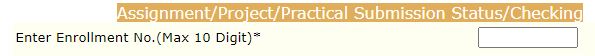
- Select your program from the drop-down list, as you can see in the below image.

- Press the submit button to view your IGNOU assignment updates for 2025.
Students who get the response “practical submission status not found” need to contact the concerned study department or regional center coordinator if they submitted the assignment on time.
However, one must contact other fellow students to get an update on whether their status gets updated or not before communicating with the concerned department because sometimes the regional centre takes more time than normal to update the status of IGNOU assignments.
Importance Of IGNOU Assignments 2025
The marks will be included into your grade card for the course. The marks amount will be 30-40% of the total marks. Students must submit their assignments for the marks benefits. Also, Check assignments status on a regular basis.
Ignou Assignment Deadlines and Important Information
- For June/July TEE, assignments must be submitted by May-June of the same year.
- For December TEE, assignments must be submitted by November of the same year.
Always submit assignments before the deadline. Late submissions may not be accepted, which could affect your overall grade. Assignments carry 30% weightage in your final marks, making timely submission essential.
IGNOU Assignment Result 2025 Check Process
Students must view the IGNOU assignment results by following details we have mentioned below.
- Go to the official website www.ignou.ac.
- Click on the “Results” button.
- Then select the “Grade Card”
- Select your program.
- Enter the ‘’enrollment number.’’
- Choose the ‘’program code’’
- Click on the Search button.
- Now you can ignou assignment marks check (if updated)
Assignment Submission in IGNOU via Email
IGNOU is currently accepting assignments for ODL programs via email, which is an online form. You must create a PDF of your devoted tasks and then upload it to your regional center using the provided Google Form link. That link will ask you questions about your assignments, such as the course code, name, and enrollment number. The submission format is to save your PDF with a designated name that includes your enrollment number and course code. Example – 2001218890 This is your enrollment number and MS04 is your course code the format will be 2001218890MS04. Your assignment submission confirmation email will serve as a receipt that can be requested in the future for verification purposes.
E-Gyankosh Portal Help In Assignment
Study Material download for the assignment studies at IGNOU E-Gyankosh website. IGNOU provides learning material for every course UG and PG. The assignments can be submitted with the help of Study support of recorded classes, learning notes, and radio shows.
IGNOU Assignment Submission Status 2025
Checking your assignment status is crucial because it confirms whether your submission was successful. Without a successful submission, you may need to repeat the process. For the TEE, IGNOU is currently accepting assignments.
To check your status:
- Visit the IGNOU Assignment Status Portal at ignou.ac.in.
- Log in using your enrollment number and program code.
- Verify your status to ensure the submission was marked as successful.
IGNOU processes assignments through its study centers under regional centers. For the TEE, assignments are being accepted online or offline.
By regularly checking your assignment status and ensuring timely submission, you can avoid delays and keep your academic progress on track.
![]()
Why is IGNOU Assignment Status showing “Not Updated”?
After submission of the assignment at IGNOU, the evaluation takes time. During the evaluation, which may take up to 30 Days or more, the “Not Updated” status kept on showing. Keeping track of IGNOU assignment deadlines requires a calendar or reminder system. Plan your studies and assignment submissions based on these deadlines by staying organized and aware of them. assignment status will be updated as soon as your assignments are submitted.
Assignment Submission in IGNOU via Study Centre
Students can visit the study centre campus to submit their completed assignments. They can follow the below steps for offline submission.
Step 1: Complete the offline assignments.
Step 2: Spiral bind the assignments.
Step 3: Visit the allotted study centre/regional centre.
Step 4: Get the IGNOU student service representative.
Step 5: Submit the assignment to the IGNOU employee.
IGNOU Assignment Status List
IGNOU Assignment Status list is mentioned below for students with program names and codes.
| Course |
Programme Code
|
| Bachelor of Commerce | BCom |
| Bachelor of Business Administration (Services Management) | BCA |
| Bachelor of | Sciences |
| Bachelor of Library and Information | BCOMAF |
| Commerce with a Major in Accountancy and Finance | BLIS |
| Bachelor of Arts (Facility and Services Management) | BAG |
| Bachelor of Computer Applications | BBASM |
| Bachelor of Science | BBARIL |
| Bachelor of Business Administration | BSCG |
| Bachelor of Arts | BAFSM |
| Bachelor of Arts (Tourism Studies) | BCOMG |
IGNOU Assignment Status 2025: Submission Guidelines
Before submitting IGNOU assignments, students must write important details on the assignment cover, including their mobile number, email ID, center code, enrollment number, and father’s name. Assignments must be solved properly without repeating the questions. After submission, students can check their marks through the grade card, which can also be downloaded with assignment numbers.
For any issues, students can contact their study center to inquire about their assignment status. Sometimes, study centers may delay updating the status or forwarding assignments. For offline submissions, students receive a submission receipt as proof.
Difference Between IGNOU Assignment Status and Results
Many students confuse assignment status with assignment results. Here’s a simple explanation:
- IGNOU’s Assignment Status: This shows whether your assignment has been submitted successfully and processed by the study center.
- IGNOU Assignment Results: Reflects the marks out of 100 obtained in your assignment for a specific subject.
By understanding these terms, students can easily track their progress.
IGNOU Assignment Question Papers 2025
IGNOU has released the 2025 Assignment Question Papers on its official portal at ignou.ac.in. If students face any problems with the question papers or have other queries, they can contact IGNOU counselors or visit their study center for help.
By following these steps and guidelines, students can ensure smooth IGNOU Assignment Status submissions and track their progress effectively.
IGNOU Regional Centre List
FAQ’s
Q: How to ignou assignment result 2025 check ?
A: You can check in the ignou grade by visiting the ignou grade card portal.
Q:How to change date of birth in IGNOU?
A: For change a D.O.B student must submit their 10th class marksheet.
Q: Is 35 out of 100 passing marks in IGNOU?
A: BCA Students need 40% apart from this course bachelor’s degree program passing marks is 35%.
Q: How can I check if IGNOU pass or fail?
A: If any students got 35 marks in E grade that means students have failed the exam.
Q: What is the last date to submit assignments in IGNOU?
A: The last date for the July 2025 session will be 15 May 2025.